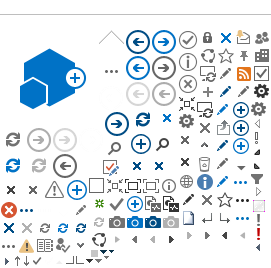FAQs
1. What iOS and Android version does the BruHealth mobile app support?
For Android, ensure that you have updated your software to android 7.0 or above. For iOS, ensure that you have updated your software to iOS 10.0 or above.
2. Do I need to update my Event Code (self-report) daily?
Yes, you are required to update your code daily by simply clicking on the "Code" button in the application.
3. Do all business premises need to apply for the BruHealth QR Code?
Yes, all business premises are advised to register and apply for the BruHealth QR Code, especially the premises that are on Level 1 de-escalation plans such as gyms/fitness centers, restaurants, cafe, food courts, open air stalls or markets, indoor sports facilities, outdoor sports facilities (including outdoor playground), driving schools, and golf courses. Government and educational institutions, as well as places of worships are also required to apply for the QR Codes.
4. Are there any group of individuals or special cases who are exempted from the use of the Event Codes, due to the nature of their profession?
The following individual, groups or professions are exempted from the Event Codes of the BruHealth application.
5. Diplomats including their family members, as well as staff of foreign embassies in Brunei Darussalam.
Diplomats and embassy staff can use their diplomatic identity cards to enter business premises instead of the BruHealth App. Diplomats and embassy staff are also required to manually track their day to day movements at all times especially when visiting business premises, in case the Ministry of Health needs assistance with contact tracing.
6. Why is my Bru-HIMS number (BN) invalid / why can't I insert my Bru-HIMS number (BN)?
If you still issue after confirming your BN from the Hospital or bru-hims@moh.gov.bn, please call 148 (during working hours_or email us at bruhealth.support@moh.gov.bn for query and provide us the following information:
- Full name
- Date of birth
- Identification card (birth certificate number, passport number, IC Number_
- Bru-HIMS number
- contact number
- Screenshot of error
*We will send your detail to our Technical Team, once we will contact you back when it is resolved. This will take time. We appreciate for your patient and cooperation.
7. Why my child's birth certificate is invalid / cannot be entered?
The reason behind this is:
1) If your child is a newborn then our BruHealth system still not updated with your baby details.
2) Your child was born overseas and not registered in the system. then you need to send us an email at bruhealth.support@moh.gov.bn and provide us your full name, your child date of birth, your identification card and your birth certificate number, your child Bru-HIMS number and your contact number.
Solution: Provide us your child details information as follows:
- Child Full Name
- Child Date of Birth
- Photo of the Birth Certificate
*We will send your detail to our Technical Team, once we will contact you back when it is resolved. This will take time. We appreciate for your patient and cooperation.
8. How to authenticate my child (for foreigner)?
You need to register them as "non-resident" and use their passport as their Identification Recognition method.
*Note: For this process, you need to leave the IC (Identification card number) field empty
9. Why is my Warrant Card (ARMY/POLICE) not accepted/allowed/rejected during Identification recognition process?
Identification recognition process will not accept other identification card such as foreign IC and warrant cards (for Brunei Police and Army).
Alternatively, use E-Darussalam account to complete the authentication process. If you don't have E-Darussalam account yet, we advise you to register at https://www.gov.bn/bm/Home/aspx. Once you have registered, you need to contact Darussalam hotline at 123 to activate your account.
10. Why is my IC not accepted / allowed / rejected during Identification recognition process? (For red IC that have scribble at the back at the end rear)
IC photo that is faulty and has evident scratches is unrecognizable with BruHealth. It is advisable to use E-Darussalam account. If you don't have E-Darussalam account yet, we advise you to register at https://www.gov.bn/bm/Home/aspx. Once you have registered, you need to contact Darussalam hotline at 123 to activate your account.
11. My Bruhealth won't open / why does my Bruhealth keeps crashing?
This is because:
1) Your device have a slow internet connection, restart your device and try to log into BruHealth apps once again.
2) Your BruHealth apps is outdated. Please make sure that your BruHealth apps updated to the latest version.
3) If you already do 1 and 2 but still doesn't fix the problem then try to uninstall and reinstall the apps once again.
If you already do all the above but the problem still persist, then please don't hesitate to send email bruhealth.support@moh.gov.bn with the screenshot error and provide us your details: Full name, Date of birth, Phone Number.
*We will send your detail to our Technical Team, once we will contact you back when it is resolved. This will take time. We appreciate for your patient and cooperation.
12. How do I change my detail in BruHealth Apps?
You can change any detail you want to change in "edit member info" as long as you remember your password.
But you cannot change your phone number as BruHealth protocol one user one BruHealth apps. This is for Personal Security Protection purpose. If you want to change from old number to a new phone number, then you need to send enquiry to us via email at bruhealth.support@moh.gov.bn and provide us your full name, your identification card number, your old and new contact number.
*We will send your detail to our Technical Team, once we will contact you back when it is resolved. This will take time. We appreciate for your patient and cooperation.
13. What if I forgot my password, how to reset my Password or modify my password in BruHealth app?
In order to reset or modify password, please follow this step;
Go to "Health" section then click on "setting" on top right. After that choose "Member manage". "Edit Member info"→"Modify password"→Pop up message will appear then choose "Forgot password"→Another message will pop up, click "Authenticate"→choose aunthentication method "E-Darussalam account" or "Identification Recognition method"→Last step is create a new password, please make sure your password is 8 to 16 character long, and combine upper case, lower case, sign and number.
*Notes: Since you already change to a new password so the old one will be invalid.
14. Where should I contact if my issue is none above?
You can contact 148 (within working hours) or email us at bruhealth.support@moh.gov.bn