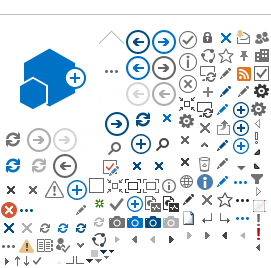1. How can public use the BruHealth application to enter business premises or enter mosques for Friday prayers?
2. How can business managers or owners apply for the BruHealth QR Code to allow clients to enter their premises?
3. How to apply for the PremiseScan mobile application?
Click the links below to view videos on the use of the PremiseScan mobile application.
|
4. What are the different Color Codes and what does each of them mean?
BruHealth Color Code (MALAY)
Nota: Kod warna Biru tidak lagi digunakan. Hanya kod warna Hijau dan Kuning dibenarkan untuk masuk premis.
--
BruHealth Color Code (ENGLISH)
Note: Blue color code is no longer applicable. Only Green and Yellow code are allowed to enter premises.
5. What happens if a user gives false information into the self-reporting or businesses give false information when applying for the BruHealth QR code?
- Any individual/s found to give false information into the app and is found guilty can be prosecuted under the Infectious Diseases Act (Cap 204).
6. What iOS and Android version does the BruHealth mobile app support?- For Android, ensure that you have updated your software to android 7.0 or above. For iOS, ensure that you have updated your software to iOS 10.0 or above.
7. Do I need to update my Event Code (self-report) daily?- Yes, you are required to update your code daily by simply clicking on the "Code" button in the application.
8. Do all business premises need to apply for the BruHealth QR Code?
- Yes, all business premises are advised to register and apply for the BruHealth QR Code, especially the premises that are on Level 1 de-escalation plans such as gyms/fitnes centres, restaurants, cafe, food courts, open air stalls or ,markets, indoor sports facilites, outdoor sports facilities (including outdoor playground), driving schools, and golf courses. Government and educational institutions, as well as places of worships are also required to apply for the QR Codes.
9. What is the allowed capacity for each business premise?
- At present, business are only allowed to accept 30% of their capacity. This will be reviewed as the situation progresses. Please ensure that customers are reminded to scan in when entering and scan out when leaving the premise.
10. Are there any group of individuals or special cases who are exempted from the use of the Event Codes, due to the nature of their profession?